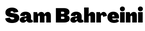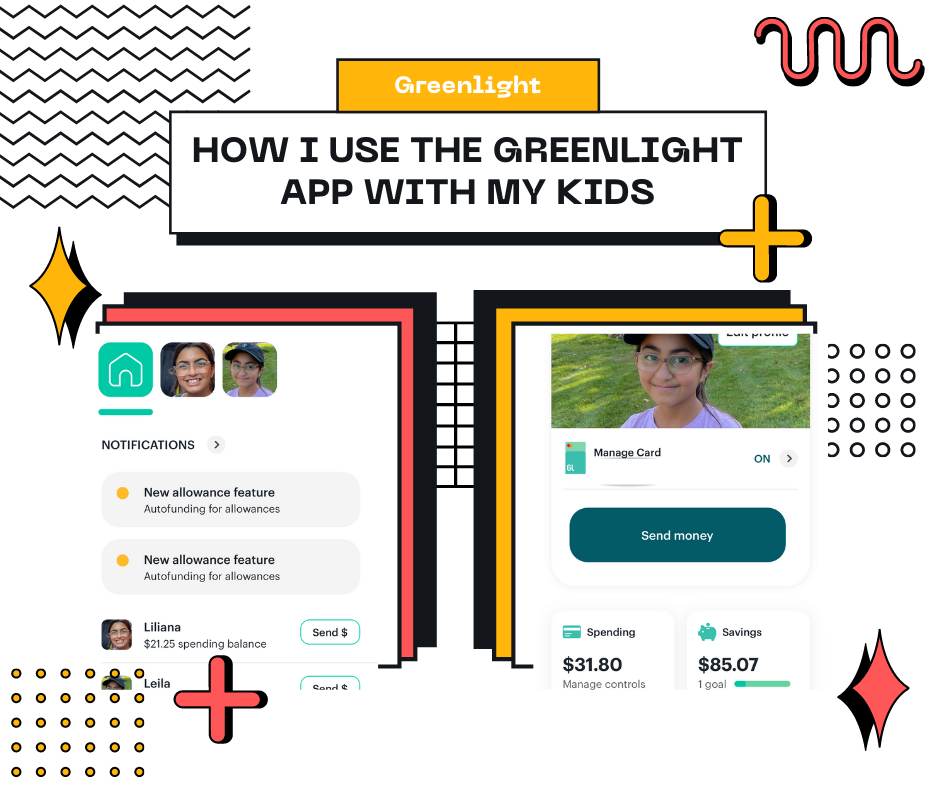
Greenlight Review [2022]: How I use the Greenlight app with my kids
Greenlight Review [2022]: How I use the Greenlight app with my kids
A mere 28 percent of parents say that they talk to their kids about finances, and 42 percent say that they’re afraid of having these kinds of conversations!
I understand that it can be awkward to talk about finances with your kids. However, I also know that this topic is too important to avoid.
The Greenlight App has made a big difference when it comes to talking to my kids about money and providing practical lessons on financial management. Read on for my complete review of the Greenlight App and a breakdown of how I’ve been using it with my children.
What Is Greenlight?
Greenlight provides debit cards for kids and teens. With the help of an intuitive, expertly designed app, this service helps parents raise independent and financially smart kids.
The Greenlight debit card is a prepaid debit card that comes with dual apps for kids and parents. It allows everyone to work together to manage their finances, and parents get control over how much their kids spend (and where they spend their money).
When you start using Greenlight, you can easily pay your children’s allowance by loading it onto their debit card. You can also use the app to teach them about saving, proper spending, charitable giving, and even investing.
Greenlight Features at a Glance
The following are some of the most noteworthy features Greenlight offers:
- Flexible parental controls (including store and ATM controls)
- Real-time notifications whenever kids spend money
- Instant money transfers
- Mobile payments with Google Pay or Apple Pay
- Balance tracking
- Debit card comes customized with the photo of your kids’ choice
- FDIC-insured up to $250,000
- Easily turn card on or off through the app
- Touch or Face-ID login options
- 24/7 customer support
Now, let’s get specific. Here’s a full breakdown of how I’ve been using the Greenlight App to manage money with kids in 2022, plus some of my suggestions for how I think the app could be improved to be more beneficial in the future.
How Do I Use the App with My Kids?
I first started using the Greenlight App with my kids when I gave them their allowances.
Greenlight allows you to easily load your kids’ allowances directly onto their debit card, and I saw this as the perfect opportunity to talk to them about saving money and making smart choices so that their allowance lasts until the next week.
We also use the app to talk about setting goals and saving for big purchases. They like to see the progress their making toward a new video game or some other goal, and it helps keep them motivated to save.
What Do I Like the Most About the Greenlight App?
My favorite thing about the Greenlight App is the amount of control it gives me as a parent, while also giving my kids freedom a chance to exercise their independence.
I’m not just giving them a credit card and letting them run wild on Amazon. However, I am giving them opportunities to learn by doing, earn my trust, and develop smart spending and saving habits.
How Has Using the Application Transformed My Kids?
I’ve noticed my kids are more cognizant of how money works since we started using the Greenlight App and debit cards.
They now have more tangible tools to help them see money entering or leaving their accounts. This makes them more aware of what they have and how close they are to specific savings goals.
What Features of Greenlight Can Be Improved or Added?
Overall, I’m very happy with the Greenlight App. There are a few things that could make it better, though.
For example, in the future, I’d like to see an option to accept money from other platforms, like Venmo or Paypal.
The monthly fees for Greenlight are a bit higher than those that come with other cards, too. I could see that being an issue for some families, especially those who have several kids using the cards and apps at once.
How Can You Open a Greenlight Account?
Another thing I love about the Greenlight App is that opening an account is easy and painless.
Parents or guardians can sign up through the website in just a few minutes. From here, you can add up to 5 children, and each one will automatically receive their own debit card (you can also upgrade to a custom card at the end of the sign-up process).
After adding your kids, Greenlight will verify your identity (including your name, address, social security number, and date of birth). Then, you’ll set up your Parent’s Wallet by verifying your debit card or bank account and loading funds. You can also use the funds added to your wallet to cover the monthly subscription fee.
Once you’ve finished the sign-up process, each card is automatically created and will be delivered to your home within 7-10 business days. You can also download the Greenlight App in the meantime and set up each child’s profile, verify your bank account, and start learning some money management basics.
Greenlight App Plans
There are 3 different Greenlight App plans from which you can choose: Greenlight, Greenlight + Invest, and Greenlight Max. The table below breaks down the highlights of each plan so you can decide which one is right for you and your kids.
| Greenlight | Greenlight + Invest | Greenlight Max | |
|---|---|---|---|
| Cost | $4.99 per month, per family (for up to 5 kids) | $7.98 per month, per family (for up to 5 kids) | $9.98 per month, per family (for up to 5 kids) |
| Security Features | FDIC insurance | SIPC insurance | Identity theft protection |
| Special Plan Features | ● Provides kids' debit cards for up to five kids ● Provides easy and fun financial educational app ● Provides core financial management tools, including tools for allocating allowance, setting goals, spending, and saving money ● Granular parental monitoring and controls (both store-level and spending category-level) ● Greenlight Savings Reward (earn up to 1 percent interest on all savings) | ● All of the features available in the Greenlight plan, plus: ● Access to an easy and secure investing platform (all stock and ETF investments are approved by parents) | ● All of the features available in the Greenlight and Greenlight + Investment plans, plus: ● Priority customer support ● Purchase protection (repair or replace all Greenlight purchases that are damaged or stolen) ● Identity theft protection (monitoring, alerting, and restoration) ● Phone protection (coverage for damaged, lost, or stolen phones) ● Greenlight Savings Reward (earn up to 2 percent interest on Savings) ● 1 percent cash back on all purchases ● Greenlight Black Card (a modern, sleek, black debit card) |
All Greenlight plans come with a 1-month free trial, and you can cancel at any time. This is a great way for you to test out this financial tool and decide whether or not it’s the right fit for your family.
Final Thoughts on the Greenlight Debit Card
With the economy changing rapidly and millions of families struggling to make ends meet, it’s not too hard to understand the Greenlight App need in 2022.
I hope my guide to the Greenlight App has provided more insight into the benefits of this app and given you some ideas for how you can raise financially smart kids and properly approach family money management in 2022.
Have you ever tried the Greenlight app or another educational app like it in your home? Reach out today and let me know what you thought!